
After selecting this option a summary screen is displayed:

This shows the date and time of all the Change due date processes.
: Select a line and then this option to print the report. The standard screen for outputting information is displayed.
: Select a line and then this option to delete the report. The system will prompt for confirmation.
Sample report:

The report is just a summary of the number of items which were updated by the global change. The details for the items which were affected by the global change on due dates can be obtained via SSP using the circulation transaction application - Transaction type 43 - Change due date. This will give the details of the old date / new date, who executed the change, etc.
Please note
The report is generated at the time the change of the due dates is done. It will show the date format of the workstation where it was generated. Whatever language you are set to at the time you change the due dates is the language the report is in.
After selecting this option, an input form is displayed:
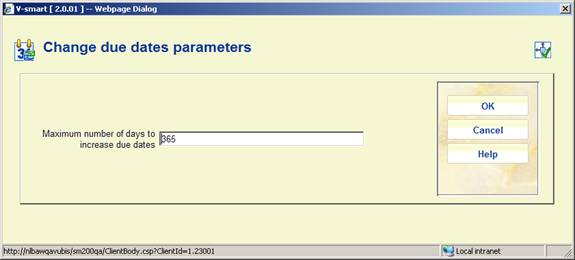
Enter a number of days in the field and click .
This is a system-wide setting that applies an absolute limit on the number of days by which any loan can be extended.
This applies to due date changes executed via AFO 448 for a specific location.
· Document control - Change History
|
Version |
Date |
Change description |
Author |
|
1.0 |
October 2009 |
creation, new AFO |
|